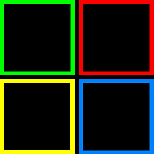
|

|
   
|
By default, Android doesn't let you install non-Market apps due to the security risks involved (not to imply that the Market is entirely devoid of malicious apps). However, as Simon is a non-Market application, on your Android device you will need to: 1) Go to Settings > Applications 2) Check the box next to Unknown Sources 3) Confirm that you understand the risks (be sure to change back after installed) After that, download one of the following files: Download | .apk | 277 KB | Android 2.2+ Download | .zip | 229 KB | Android 2.2+ Then, either unzip and copy the .apk file to your Android device or download the .apk directly to your Android device. Once the file is on your Android device, browse to it and click the file to install. Enjoy! PLEASE NOTE: At this time there are two known bugs. If you try to move between the options too fast, it will force close. Secondly, it does not provide support for a soft keyboard. I am working to resolve both these issues, and will new files once fixed. |